"I'm terrible at todo lists. I write things down in a notebook but nothing ever happens with my notes..."
"When I'm juggling lots of things at work I sleep badly..."
"I have hundreds of emails in my inbox. I've no real idea of what lies in there, but if it's important they'll come back..."
"I have my best ideas in the most inconvenient places, at the most inconvenient times..."
"I spend too much energy thinking about today's challenge and have little energy left to think about the things that really matter to me..."
"When work is really busy I forget to pick up the milk..."
Any of these sound familiar? If so, please read on. I was in the same place a while ago. I'd struggled for years with writing todo lists on scraps of paper, in special books, or even capturing the lists digitally. Then I stumbled across an approach called Getting Things Done (often called simply GTD) developed by David Allen and examined in his book. This approach has helped become more productive in my work, but has also had several unexpected consequences - it has reduced my stress levels, helped me sleep better, and perhaps even helped me become a slightly better husband/father. Perhaps it can help you too..
I'm constantly surprised at how few people are aware of GTD as there is nothing else I've come across that helps me deal with the multitude of things that occupy one's phsyche. Personally I think this is something that should be taught at school as it is a life skill that most of us could do with learning and practicing from an early age. Perhaps everyone else is simply more organised than I am...
The core workflow of GTD is very straightforward, and is summarised well in this page from
Toodledo. It starts with collecting all the things that occupy your attention (aka "Stuff") into a single collection point.
Then there is a step to decide what to do with each piece of stuff - is it a task that needs to be actioned, or can it be binned, filed away for later reference, or stored for consideration at some point in the future? The tasks themselves will then need to separated into tasks that will take only a couple of minutes to complete (in which case, just get on and do them rather than have them clog up your system) and tasks that you choose to do next, or at a specific time in the future, or tasks that need something else to happen first before you can execute (eg waiting for a colleague to provide some information).
Of course, sooner or later you have to get on and perform some work - GTD doesn't magic any of this away for you! There is one final aspect that is the glue that holds the GTD approach together. This is termed the weekly review - a review of all your various lists to ensure it is fresh and that nothing is falling through the cracks, and to identify any changing priorities.
I've been a student of GTD for 4 or 5 years now at different levels of depth. One of the good things is that you can apply the methodology in as straightforward or sophisticated way as you want/need, and it is totally independent of the technology that you choose to use - indeed it can be implemented in paper if that is your preferred tool (it isn't mine!).
I'll cover
my specific GTD setup in a future post, but as with so many things, the technology is not the most important thing - and is very much a personal choice. It's the method that's important - and even that needs to be able to be tuned to the way that works best for you.
Through may study and practice of GTD there are a number of things I've learned that I'd like to pass on to you - if it encourages you to explore just a little more, then please let me know.
1. You've got to have a system
You've got to have a system - as
Harry Hill used to say. When you have a single system that you trust that can be used to manage the workflow of all you stuff (both home and work related) then it becomes a close friend that you can depend upon. Note that I say it can be used for home-related activities as well as work. I had never considered "Fix the bedroom blind" as a todo list item or "Grow Vegetables" as a project, but they are. And through the concept of contexts, GTD allows me to keep all of my activities in one workflow, while having the ability to only present to me the activities that are relevant to the context or mode that I am in - be that in the office, at home, out shopping etc. Curiously some of the greatest benefits have been at home where it has allowed me to increase the odds of completing the necessary chores and maintenance tasks around the home.
One challenge with ideas is that they don't all occur when you have a pad and pencil in front of you. One of the core principles of GTD is to collect all your stuff into a single collection point. So part of the answer here is to always have a piece of paper at hand wherever you are. Thus I have small notepads in my suits, by my bed, in my car etc. Increasingly these are being replaced by technology (usually my iPhone/iPad so that I can input directly into my system. But the approach of capturing the idea into your system so that you can forget about it is immensely powerful and a major stressbuster.
2. Processing and Doing are Not the Same
For many of us, the major source of potential tasks is our email. Many of us our email inbox as a todo list. I believe this is a mistake for 3 reasons:
- Not ALL your tasks come via email
- You spend too much time being distracted by the latest incoming mail, rather than taking control of what YOU wish to accomplish
- You are missing the joyful feeling that comes from having an empty email inbox
I have now learned to separate Processing from Doing. When I am processing email I simply ask myself whether there is an action required this mail, or whether it should be filed/binned. Only if the item can be completed in a minute or two will I actually do it. That way I can process my email very quickly and get out of my inbox quickly. Again - it helps me feel in control.
3. Adieu to Due Dates
Most convention action list methodologies assign a due date to every action. The trouble with this is that you spend an inordinate amount of time resetting due dates. As
Douglas Adams said "I love deadlines. I like like wooshing sound they make as they fly by!"
In reality most things in your todo list that are "overdue" really aren't. They are merely a result of you imposing unreaslistic expectations on yourself regarding what you might achieve in a day - and of not taking account of your energy levels, how long tasks will actually take, unscheduled interruptions etc. Of course some things have a clear deadline (Christmas is always December 25th) but otherwise don't bother. It frees you up to celebrate what you've achieved rather than beat yourself up about what you havent't.
4. Keep things Moving with Projects
The GTD definition of a project is simple - anything that requires more than one step to be completed. I have always struggled with use of projects as opposed to actions, but finally think I am making progress. For me I've slightly revised my definition to be anything that I can usefully ask myself the question "What's the next action?". A useful tip I've learned is to define the project title in terms of the end state or goal. Therefore projects become "Secure a contract with client X", "Achieve 100 visitors a day to my website", "Provide vegetables for every month of the year". Projects can be as tight or lofty as you wish :- New Year Resolutions, Ambitions, Habits you wish to kick/develop - all these can be viable project candidates.
5. Get Yourself an Elephant
An Elephant never forgets -it turns out there is a lot of
truth in the old saying. But if you find that carrying an elephant around with you is a little inconvenient, then perhaps opt for a computer. Whatever you do, don't rely on your brain. Don't get me wrong, the human brain is a fantastic thing that we understand next to nothing about (BTW - read David Eagleman's
Incognito if you want a cracking read on how little we know about brain function). But if we task it with trying to remember multiple different things it struggles.
Studies show that it has difficulty beyond two tasks, so why give yourself that stress.
There's no getting away from it - computers are great at remembering things. And as we increasingly adopt Cloud-based applications, it becomes easy to access the things we need from a smartphone in your pocket. Thats's why I increasingly rely on computers to store stuff I need to remember and to do - so another worry is dealt with. At the very least - it's a good backup strategy for your brain!
6. Get Out of Your Inbox
Have you noticed that declaring how many unread emails you have seems to have become a chestbeating macho exercise these days? If it somehow empowers you to display how out of control you are, then I'm pleased for you. For me it has always been a potential cause of stress. And when I look at my inbox and see nothing there I feel lighter and more carefree!
The secret is simple. Be clear about what your inbox is and isn't. It is not a workstack - it's simply a collection of potential attention-grabbers. Email is not work - although it may include work. It may also include junk, information to be stored, etc. It needs to be processed - not lived in. I find if I stay stuck in my email inbox for extended periods it's like asking to have your focus distracted from the work that you want to be doing. So turn off your new email alerts, and process your email no more than a couple of times a day - then get back to work.
While on the subject of email, let me tell you what I've learned about mail folders. I've learned not to bother. Rather than file things in multiple email folders, I now tend to store anything I might want to refer to in the future within a single folder/archive. Most email clients (I happen to use GMail these days) have good search capabilities that are quicker at finding stuff than I am by rooting through individual folders.
7. Get Ready for the weekend with a Weekly Review

Any machine needs regular maintenance. In GTD this is the function of the weekly review. It's a simple, structured meeting with myself where I clean up my system - glance over what I've achieved, what I want to accomplish in the next few days, reclassify items that have become more/less important for me, identify a few new things to get done, etc. Personally I like to do this at the end of the week on a Friday afternoon so that I can clear my head for the weekend and know that I'll be ready to pick things up again on Monday.
I have also discovered that when I'm feeling out of control it's often because I have skipped a weekly review. It's always an hour well spent that leaves me feeling more relaxed.
I hope this article has stimulated you to explore the Getting Things Done approach and to experiment with it. It's not for everyone - it assumes that you want to get a llittle more control back into your life, and it seems to me that not everybody puts a priority on that.
But what will you do with the time and energy that you wrestle back? More work or something else? Now there is an interesting question...
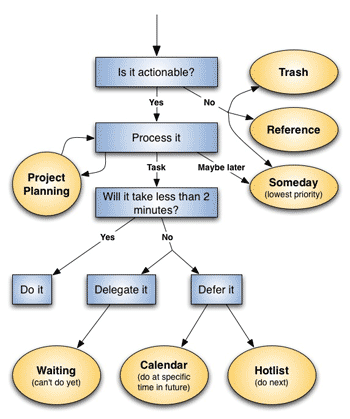







.png)
